SanDisk 1TB Extreme PRO Portable External SSD
9.6/10 (Expert Score)- Portable Hard Drive
- Capacity: 480 GB
- Connectivity: USB 3.2
- 1 Port

SanDisk 1TB Extreme PRO Portable External SSD
Original price was: ₹6,799.00.₹6,795.00Current price is: ₹6,795.00.
SanDisk 1TB Extreme PRO Portable External SSD Prices
Rs. 8,208
Rs. 19,500
Rs. 10,338
Rs. 14,800
Rs. 14,528
Rs. 21,400
Rs. 18,998
Rs. 33,000
Price History
-
Additional information
Reviews (6)
6 reviews for SanDisk 1TB Extreme PRO Portable External SSD
Show all
Most Helpful
Highest Rating
Lowest Rating

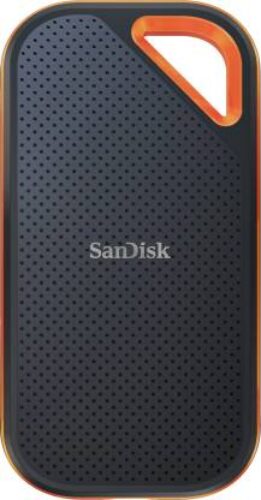
















mayank –
Got fast delivery of new SSD. Transferred 61 GB data but size on disk shows 295 GB. Out of useable 930 GB, one third is already used. Emailed my issue to company, hope they revert back.
mayank –
Got fast delivery of new SSD. Transferred 61 GB data but size on disk shows 295 GB. Out of useable 930 GB, one third is already used. Emailed my issue to company, hope they revert back.
Mukesh Patel –
I have purchased this 1TB, 1050/R and 1000/W Speed SSD few days back and it’s honest user review.Pros:1. Very well designed, looks premium and Amazing.2. Bottom side rubbery layer gives sans of protection.3. Very compact and light weight.4. Round Edges makes it convenient to carry in pocket.5. Speed is great with C to C direct connection but not great with C to Usb tranfer, exact speed not tested scientifically.6. Users may have to buy additional cable from market and those are very costly, specially high speed cables, and that’s dent in the pocket.Cons:1. Major problem is Cable, It’s too short and hard makes it difficult and convenient to use as day to day external drive.. It’s very stiff.2. Due to thickness and stiffness of cable it immediately creates wrinkles on outer layer.. Check Image posted.3. C to USB Adapter is also not comfortable to use.Suggestions:1. SanDisk must provide longer C to C Cable bit flexible.2. Rather than USB A adaptor can provide C to USB A Cable of same length as C to C little longer.3. Can also bundle carry case so cables and disk can be stored in same case.. Third party cases are too big for such a tiny SSD.Rest it’s is great product with awesome design and feel.
Mukesh Patel –
I have purchased this 1TB, 1050/R and 1000/W Speed SSD few days back and it’s honest user review.Pros:1. Very well designed, looks premium and Amazing.2. Bottom side rubbery layer gives sans of protection.3. Very compact and light weight.4. Round Edges makes it convenient to carry in pocket.5. Speed is great with C to C direct connection but not great with C to Usb tranfer, exact speed not tested scientifically.6. Users may have to buy additional cable from market and those are very costly, specially high speed cables, and that’s dent in the pocket.Cons:1. Major problem is Cable, It’s too short and hard makes it difficult and convenient to use as day to day external drive.. It’s very stiff.2. Due to thickness and stiffness of cable it immediately creates wrinkles on outer layer.. Check Image posted.3. C to USB Adapter is also not comfortable to use.Suggestions:1. SanDisk must provide longer C to C Cable bit flexible.2. Rather than USB A adaptor can provide C to USB A Cable of same length as C to C little longer.3. Can also bundle carry case so cables and disk can be stored in same case.. Third party cases are too big for such a tiny SSD.Rest it’s is great product with awesome design and feel.
The Watch –
Purchased 2TB Sandisk Extreme Portable 10gbps uses Samsung M.2 NVME SSD internals so will be extremely durable. I also read that this SSD has a DRAM cache to buffer the data makes it slightly better than Samsung T7 which is without a DRAM.To set the background, I recently bought the Acer Spin 5 i7 11th gen with 16gb LPDDR4X RAM, 500gb M.2 NVME PCIE Gen 4 SSD with 16gbps transfer rate. 2 Thunderbolt 4 C ports, 2 USB A ports, HDMI snd Micro SD slot. To match its capability, I purchased this Sandisc Extreme Pro 10gbps 2TB model.Could achieve real world 1+ gbps peak transfer speed over USB C Thunderbolt 4 for the Video folder. The video folder transferred in a jiffy. USB C 3 2 with 10gbps transfer capability will be sufficient to harness capability of this external Sandisk SSD.For Snaps and Music folder, speeds reduce to an average of 550mbps. Album metadata/Album cover slows the speed significantly to a crawling 10-15mbps.For Document folder, speed drops to about 475mbps.Therefore, in my thoughts for external SSD, write with maximum sequential transfer speeds is directly proportional to the file size (for small file sizes, HDD with USB 3.1 support will still be faster at peak threshold of 120 -300mbps). This is due to the quirky read-scan-erase-write cycle for each written file on SSD unlike direct sequential write on HDD over empty disc space.Also, please ensure that alternate USB C-C or USB A-C cables must be certified for minimum 10gbps transfer speed (my Amazon Basic USB C-C charging cable could not support >30mbps as its only meant for fast charging and not fast data transfer).Three soft issues to note is-1) SSD gets hot to touch during use2) 1xUSB C-C cable provided is stubby and short. Additional USB C female to USB A adapter is provided though the connection with main cable is a bit flimsy and not firm.3) Sandisk 5 year Warranty registration website did not recognize model number-serial number combination. I had to chat with their US Customer Support, provide them photos of front, back of the drive and Amazon Invoice copy. Next day, Warranty registration email was received from Sandisk for 5 years as promised.Update:I formatted the Sandisk Extreme Pro drive to NTFS so I can back up the Win 10 Laptop System Image (if you use Apple device, NTFS cannot be used for back up so take note). My 475 gb (all partitions) were backed up as an ISO Image file in just 15 minutes flat via Thubderbolt 4 USB C port! This is the best case scenario for restore in case something goes wrong using Recovery USB stick.CAUTION: NTFS format being newer and faster is not recognized by iOS nor Android (there is a hack) so take the right decision based on usage.Conclusion:Great for speed junkies, Gamers and Content creators
The Watch –
Purchased 2TB Sandisk Extreme Portable 10gbps uses Samsung M.2 NVME SSD internals so will be extremely durable. I also read that this SSD has a DRAM cache to buffer the data makes it slightly better than Samsung T7 which is without a DRAM.To set the background, I recently bought the Acer Spin 5 i7 11th gen with 16gb LPDDR4X RAM, 500gb M.2 NVME PCIE Gen 4 SSD with 16gbps transfer rate. 2 Thunderbolt 4 C ports, 2 USB A ports, HDMI snd Micro SD slot. To match its capability, I purchased this Sandisc Extreme Pro 10gbps 2TB model.Could achieve real world 1+ gbps peak transfer speed over USB C Thunderbolt 4 for the Video folder. The video folder transferred in a jiffy. USB C 3 2 with 10gbps transfer capability will be sufficient to harness capability of this external Sandisk SSD.For Snaps and Music folder, speeds reduce to an average of 550mbps. Album metadata/Album cover slows the speed significantly to a crawling 10-15mbps.For Document folder, speed drops to about 475mbps.Therefore, in my thoughts for external SSD, write with maximum sequential transfer speeds is directly proportional to the file size (for small file sizes, HDD with USB 3.1 support will still be faster at peak threshold of 120 -300mbps). This is due to the quirky read-scan-erase-write cycle for each written file on SSD unlike direct sequential write on HDD over empty disc space.Also, please ensure that alternate USB C-C or USB A-C cables must be certified for minimum 10gbps transfer speed (my Amazon Basic USB C-C charging cable could not support >30mbps as its only meant for fast charging and not fast data transfer).Three soft issues to note is-1) SSD gets hot to touch during use2) 1xUSB C-C cable provided is stubby and short. Additional USB C female to USB A adapter is provided though the connection with main cable is a bit flimsy and not firm.3) Sandisk 5 year Warranty registration website did not recognize model number-serial number combination. I had to chat with their US Customer Support, provide them photos of front, back of the drive and Amazon Invoice copy. Next day, Warranty registration email was received from Sandisk for 5 years as promised.Update:I formatted the Sandisk Extreme Pro drive to NTFS so I can back up the Win 10 Laptop System Image (if you use Apple device, NTFS cannot be used for back up so take note). My 475 gb (all partitions) were backed up as an ISO Image file in just 15 minutes flat via Thubderbolt 4 USB C port! This is the best case scenario for restore in case something goes wrong using Recovery USB stick.CAUTION: NTFS format being newer and faster is not recognized by iOS nor Android (there is a hack) so take the right decision based on usage.Conclusion:Great for speed junkies, Gamers and Content creators